Introduction
A Jewelry POS System plays a central role in managing sales, inventory, and customer relationships, but the right accessories can take it a step further. Think of these accessories as the gears that help the POS system run flawlessly—making your work faster, more precise, and ultimately more profitable.
From POS screens that provide easy access to data, to barcode scanners that ensure seamless checkout, each accessory serves a unique function that enhances your store’s efficiency. But it’s not just about having the tools; it’s about using the right ones to fit your business needs.
In this blog, we’ll explore the must-have accessories for your Jewelry POS System and discuss how they can optimize your operations, improve customer satisfaction, and keep everything running smoothly. Whether you’re a small jewelry shop or a large retailer, these accessories are essential for taking your jewelry business to the next level.
What is a Jewelry POS System?
A Jewelry POS System is more than just a checkout solution. It’s a comprehensive tool tailored to meet the unique needs of jewelry businesses. From inventory management to customer relationship tools, it simplifies operations while enhancing accuracy and efficiency.
Key Features of a Jewelry POS System
- Real-time inventory tracking
- Customer data management
- Integrated billing and invoicing
- Multi-store management capabilities
Essential Accessories for a Jewelry POS System
- POS Screen or Monitor
- Barcode Scanner
- Jewelry-Specific Barcode Tags
- Barcode Printer
- Invoice Printer
- Cash Drawer
Here’s a more detailed explanation of each accessory for a Jewelry POS System, outlining their features, functionality, and benefits:
1. POS Screen or Monitor
The POS screen is the centerpiece of the system, where all transactions, inventory management, and customer interactions take place. A POS screen or monitor is the visual interface for the POS system. It allows store operators to interact with the system efficiently by accessing customer data, inventory details, and sales reports. The POS screen is the central component of your POS system. It allows store staff to interact with the software and complete transactions.

Key Features of a POS Screen:
- Touchscreen Functionality: Offers faster navigation, eliminating the need for a keyboard or mouse.
- High Resolution: Ensures clear visibility of data, which is crucial for detailed billing and reporting.
- Adjustable Sizes: Available in various sizes to fit your store’s counter space.
- Durable Build: Since POS screens are used frequently, they should be sturdy and designed to withstand constant usage.
- Customizable Interface: The screen should offer a user-friendly interface that allows customization of categories for jewelry items like rings, necklaces, bracelets, and more.
Benefits:
- Enhances the user experience with intuitive controls.
- Speeds up checkout times, improving overall efficiency.
- Durable models are resistant to wear and tear, ensuring longevity.
2. Barcode Scanner
A barcode scanner is indispensable for scanning product tags during checkout or inventory management. A barcode scanner is essential for capturing item details quickly and accurately. It reads the barcode on jewelry tags, updating the system in real time and ensuring a seamless checkout experience. A barcode scanner is vital for quick and accurate inventory management. Jewelry stores often have a wide variety of items, making manual entry time-consuming and prone to errors.

Key Features of a Barcode Scanner:
- Portability: Lightweight and easy to handle, allowing flexibility in use.
- Speed: Can scan multiple items in seconds, reducing waiting times.
- Compatibility: Works seamlessly with jewelry-specific barcode formats.
- Compact Design: Jewelry barcode scanners are often handheld or mounted to save space.
- High Precision: These scanners can read small, intricate barcodes typically found on jewelry tags.
- Multi-format Capability: They should support various barcode formats, including QR codes, to handle different inventory systems.
- Wireless Options: Wireless barcode scanners improve mobility, allowing staff to scan items anywhere in the store.
Benefits:
- Minimizes human error in data entry.
- Streamlines inventory updates by automatically logging sales.
- Enhances customer satisfaction by speeding up the checkout process.
3. Jewelry-Specific Barcode Tags
Unlike standard retail tags, jewelry barcode tags are specially designed for items like rings, necklaces, and earrings. Unlike generic barcode tags, jewelry-specific barcode tags are uniquely designed to meet the needs of jewelry businesses. They’re small, durable, and often include features like tamper resistance. The tags are customized to suit the unique needs of a jewelry store. These tags hold vital product details like price, weight, purity, and style.

Key Features:
- Compact Design: Easily attaches to delicate jewelry pieces without damaging them.
- High Durability: Resistant to wear and tear, even in handling or storage.
- Customizable: Allows the inclusion of essential details like weight, price, and material.
- Compact Size: These tags are designed to be small yet legible, suitable for delicate jewelry items.
- Tamper-Proof: The tags should be durable and difficult to remove without cutting, ensuring security.
- Aesthetic Appearance: Since these tags are displayed with high-value items, they should not detract from the jewelry’s visual appeal.
Benefits:
- Helps in identifying and tracking individual items efficiently.
- Maintains a professional look, aligning with the store’s aesthetic.
- Simplifies the inventory audit process.
4. Barcode Printer
A barcode printer is essential for generating jewelry-specific tags directly from the POS system. A barcode printer is used to create jewelry-specific tags. These printers ensure high-quality printing that withstands the handling of small and delicate items. The Barcode printer creates the tags used for inventory and sales tracking. For a jewelry store, this accessory is indispensable for producing high-quality, readable tags.

Key Features of a Barcode Printer:
- Thermal Printing Technology: Produces durable, smudge-proof barcodes.
- Compact Size: Saves counter space, ideal for smaller jewelry stores.
- High Resolution: Ensures legibility of barcodes and other printed details.
- Jewelry Tag Support: Should support printing on specialized jewelry tags, including butterfly, loop, or adhesive tags.
- Durability: Capable of printing tags that can withstand handling and exposure to light or moisture.
Benefits:
- Provides on-demand tag printing for new inventory.
- Maintains the professionalism of product labeling.
- Reduces dependency on external tag suppliers, saving costs.
5. Invoice Printer
An invoice printer ensures that customers receive a detailed bill for their purchase. An invoice printer is critical for generating detailed receipts for customers. These receipts provide a record of purchases, including item descriptions, prices, and taxes. An invoice printer is used to generate customer receipts and detailed invoices that often include specifications about the purchased jewelry.

Key Features of an Invoice Printer:
- Thermal and Inkjet Options: Choose based on speed and quality requirements.
- Multi-functional Capabilities: Some printers also print barcodes or labels.
- Compact Design: Fits easily on store counters.
- High-Speed Printing: Enables fast checkout, especially during peak hours.
- Dual Printing Modes: Supports both thermal and impact printing for clear receipts.
- Customizable Layouts: Allows you to include branding elements like the store logo, jewelry details, and warranty information.
- Paper Roll Compatibility: Uses standard-sized rolls to reduce frequent replacement.
Benefits:
- Enhances customer experience by providing professional and clear invoices.
- Helps in compliance with tax and legal requirements by keeping accurate sales records.
- Provides a tangible reminder of purchases, fostering customer trust.
6. Cash Drawer
While many transactions are digital today, a cash drawer is still a crucial accessory for managing cash payments. A cash drawer is a fundamental accessory for managing cash transactions securely. Modern cash drawers integrate seamlessly with the POS system, automatically opening for cash payments. Although many customers use credit or debit cards, a cash drawer remains an essential part of a jewelry POS system for handling cash transactions.
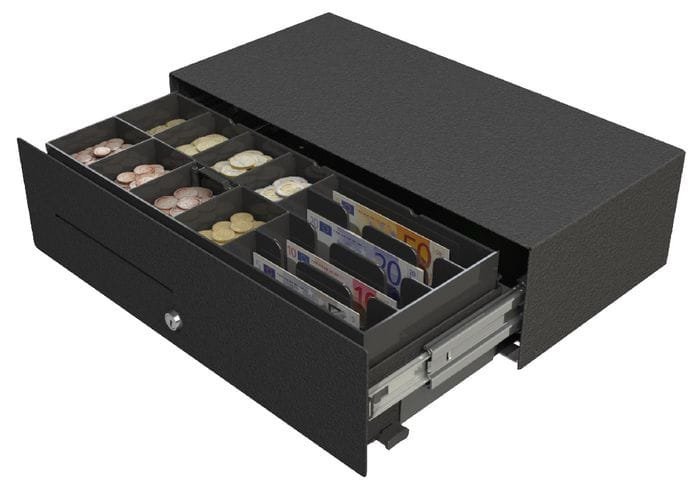
Key Features of a Cash Drawer:
- Durable Construction: Built with robust materials to withstand heavy use.
- Multiple Compartments: Organizes bills, coins, and checks for easy access.
- Security Features: Includes locks and alerts to prevent unauthorized access.
- Robust Construction: Made of durable materials to ensure security for high-value cash.
- Multiple Compartments: Allows organized storage of various denominations of cash and coins.
- Integration with POS System: Opens automatically during a transaction to ensure smooth workflow.
- Security Lock: Equipped with a secure locking mechanism to prevent unauthorized access.
Benefits:
- Protects against theft with secure locking mechanisms.
- Speeds up transactions by keeping cash organized and accessible.
- Integrates with the POS system for automated operations.
Why These Accessories Are Vital
Each accessory works in harmony with the Jewelry POS System to:
- Improve Efficiency: Automate processes like inventory updates, billing, and tracking.
- Enhance Customer Experience: Faster service and accurate transactions keep customers happy.
- Reduce Errors: Automated systems ensure precision in data entry, inventory, and billing.
Investing in high-quality accessories tailored for jewelry businesses ensures smooth operations, better inventory management, and satisfied customers.
How to Choose the Right Accessories for Your Jewelry POS System
Selecting the best accessories isn’t just about features—it’s about aligning them with your business needs.
- Assess Your Needs: Understand your store’s specific requirements.
- Scalability: Choose accessories that can grow with your business.
- Budget-Friendly Options: Balance quality with affordability.
Future Trends in Jewelry POS Accessories
The world of POS systems is evolving rapidly. Watch out for:
- AI Integration: Personalized customer experiences and predictive inventory management.
- Automation: From automated cash drawers to AI-enabled barcode scanning.
JewelSteps Jewelry Software
JewelSteps is an innovative, cloud-based jewelry software designed to streamline and simplify jewelry business operations. Trusted by jewelers worldwide, JewelSteps offers cutting-edge features such as inventory management with barcode and RFID technology, seamless POS integration, CRM tools for customer relationship enhancement, and robust accounting solutions.
Why JewelSteps Stands Out
When it comes to jewelry businesses, the right Jewelry POS system can make all the difference. However, it’s not just about having a system; it’s about ensuring the system works seamlessly with the right accessories. JewelSteps takes this concept to the next level by integrating cutting-edge accessories into its Jewelry POS System. These accessories aren’t just optional add-ons but crucial tools that help your jewelry business operate smoothly, efficiently, and accurately.
Seamless Integration for Speed and Efficiency
The integration of accessories like the POS screen, barcode scanner, and invoice printer allows JewelSteps to operate as a unified system. For example, when a staff member scans a barcode, the information is instantly pulled from the inventory and displayed on the POS screen, where they can complete the transaction and print the invoice—all in a matter of seconds.
Customizable Solutions for Jewelry Businesses
Unlike generic POS systems, JewelSteps is specifically tailored for the jewelry industry. The barcode tags and barcode printers used with the system are designed with jewelry in mind. They can include important details such as material, weight, and size, which is vital when tracking inventory for high-value and often unique jewelry pieces.
Real-Time Inventory Management
With JewelSteps, every accessory, from the barcode scanner to the cash drawer, plays a crucial role in real-time inventory management. When an item is sold or a return is made, the inventory count is automatically updated, ensuring accuracy and preventing stock discrepancies
Enhanced Customer Experience
The efficiency brought by JewelSteps‘ accessories translates directly into an improved customer experience. When your team can process transactions quickly and accurately, customers experience shorter wait times, fewer errors, and a smoother checkout process
Scalability and Flexibility
Whether you’re running a single retail location or managing a multi-location jewelry business, JewelSteps‘ accessories and hardware integrations scale effortlessly with your needs. Adding more POS screens, barcode printers, or cash drawers is easy, and the system can be expanded to accommodate growing inventory or increasing customer volume.
JewelSteps stands out from all other software solutions because it combines powerful functionality with industry-specific accessories that are crucial to the jewelry business. The integration of these accessories results in a system that is not only easy to use but also helps jewelry businesses stay organized, efficient, and competitive.
Also Read: A Guide to AML: Essential Anti-Money Laundering (AML) Compliance for Jewelry Business
Conclusion
A Jewelry POS System is indispensable for any jewelry business, but the right accessories make it truly powerful. From POS screens to barcode printers, these tools streamline operations, improve accuracy, and elevate the customer experience. Invest wisely, and you’ll see the difference in your day-to-day operations.
FAQs
- What is a Jewelry POS System?
A Jewelry POS System is a specialized tool designed to manage jewelry store operations like billing, inventory, and customer data. - Why are barcode tags specific to jewelry important?
Jewelry-specific barcode tags are tailored to fit jewelry items without causing damage, ensuring accurate tracking and inventory management. - How do accessories improve a Jewelry POS System?
Accessories like barcode scanners and printers enhance efficiency, reduce errors, and streamline operations. - Can I integrate accessories into an existing system?
Yes, most accessories are designed to be compatible with existing POS systems. Check for software compatibility before purchasing. - What future trends should I consider for my jewelry store’s POS system?
Look out for AI integration, automation, and advanced inventory tracking tools to stay ahead in the industry.

